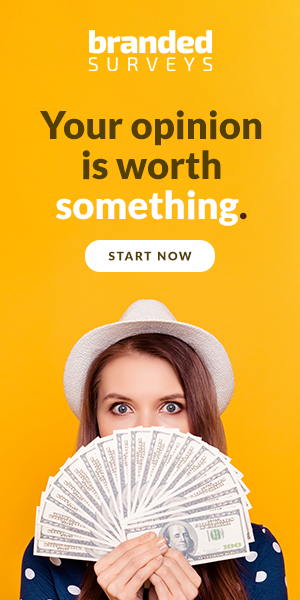Benjamin Franklin famously said, “Time is money”. And Ben was certainly right. If you’re like me, you never feel like there are enough hours in a day. Google came out with an incredibly revolutionary platform in 2012 that helps this predicament: Google Drive. In its most basic form, it’s a totally free service that lets you store files online and then access them anywhere using “the cloud”.
Many of you likely use it already, but have you thought or heard of these 6 amazing ways that Google Drive can save time and simplify your life?
Create a Bucket List of “To Do” Ideas.
Sometimes I’m running from place to place so often that when I finally have a free afternoon, I’m not sure what to do. To remedy this, my significant other and I set up a shared “Bucket List” on Google Drive. Here’s how we set it up:
- Create a document and fill in things you’re always wanting to do, but never have the chance to. For example, trying that new sushi restaurant downtown. Doing a night hike at that nearby trail. Buying finger paint, apple juice, and graham crackers and recreating an ultimate day at kindergarten.
- Share this document with the person or people you want to do these things with. Your significant other. Family. Best friend. This way, they have access and can add to the list, as well.
- It’s a living document, so every time you complete one thing? Highlight it to check it off!
Share Photos with Family & Friends
Every time I get back from a trip, I’m met with texts and calls saying the same thing, “Please send photos!” Instead of e-mailing each person hefty files one-by-one like I used to, try this instead. Simply:
- Create a folder on Google Drive.
- Upload your photos into it.
- From there, it’s easy to type in all the e-mail addresses of those people you want to share the folder of photos with. You can write a message explaining what you’re sharing and then hit SEND. That’s it. You are done, my friend.
Save Images from Websites on to Google Drive.
On the internet, I’m always seeing photos of people and places that inspire me (or hey, if it’s a good meme, simply amuse me.) Instead of saving these onto my computer and adding clutter to my desktop, I found out you can save images (plus documents, videos or just about anything else) onto Google Drive.
All you have to do is install a Chrome extension called Save to Google Drive. Once installed, just right click on an image or link, select Google Drive and it’s saved.
Make a Place for Passwords.
How many times have you signed up for yet another profile or account online, only to go back and realize you’ve totally forgotten the password? With me, sometimes the username even slips my mind.
This is by far the #1 Google Drive has saved me time.
Whenever I start a new account or profile, I add the username and password to a document dubbed “Online Log-Ins” on Google Drive. If I’m concerned about privacy, such as logins for banking or medical profiles, I write phrases or sentences to trigger my memory instead of the passwords themselves.
Edit Photos From Anywhere.
If you’re hopping on a computer at your local library or borrowing your mom’s desktop, it may not have the photo editing program you need to take the shadow off your otherwise perfect vacation photo. This is simple to remedy with Google Drive. Simply install the Pixlr Editor onto any Chrome web browser and let the editing begin.
Map Out Your Mind.
Many of our thoughts are decisively connected but appear all over the place when thrown on a Word doc or Excel spreadsheet. This is where Mind Maps have changed my life. Mind mapping lets you take information and group it into bubbles. Each thought is connected to another to offer you a visual frame of reference. From projects at work to personal thoughts, there are endless ways to use a mind map.
My personal favorite platform for making mind maps is MindMup. It’s easy to use and, if it’s for work or school, easy to share with colleagues or fellow students.
Tip #1: Take advantage of the ability to use color. As your mind map grows bigger and bigger, labeling specific genres or thoughts by an identifying color will help your visual map be that much more powerful and easier to read.
Tip #2: That Bucket List of To Dos from #1? Instead of making a simple spreadsheet for it, get crazy and mind map it.
Track Your Income
If you are racking up points and cash from taking paid online surveys, start using Google Drive to keep track of your income. This is a smart way to regulate your finances so you are prepared for filing taxes when the time comes. You can also earn Amazon gift cards from surveys and if that’s your choice, you should also keep track of this.