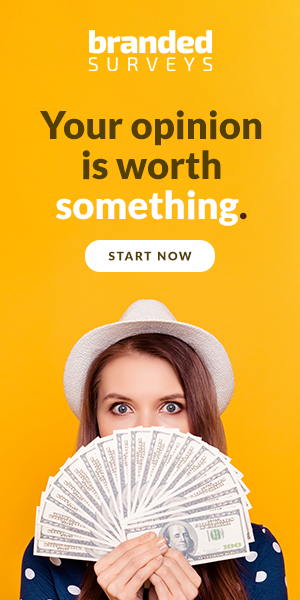Do you often feel like you’ve been busy all day, yet you’ve gotten nothing done? You know how it goes. You fall into bed exhausted and wonder what exactly you did to feel so tired. Even worse, you have an extra amount of tasks to face the next day, and you have no idea how you’ll get everything accomplished.
Sometimes, it’s easy to see where all the time went. Maybe you put off chores or homework to binge-watch your favorite series. Or perhaps you didn’t get your paid surveys done because you got sucked into social media for half the day. Other times, it’s a mystery as to why you were so unproductive.
Without good habits in place, you can end up losing time and having lots of unproductive days. Some people are born over-achievers who have time management down to an art form. The rest of us, however, could use a little help.
In this post, we’ll discuss five apps that can help you become efficient, better organized, and far more productive. Most of them are either completely free or offer a free trial, so you can take a test run before you commit.
The Pros and Cons of Productivity
In the business world, productivity is thought of as “the rate of output per unit of input.” In essence, it measures how much work gets done in a specific amount of time. Thus, when people talk about productivity in their working lives, they are referring to how many tasks they can complete each day and how efficiently they can do them.
In the corporate world, businesses emphasize productivity, and the “best” employees are the “big producers.” This has conditioned us to measure our value in terms of how much we can accomplish. But in your personal life, It’s important to remember that your worth as a human being is not derived from your level of productivity.
While some of these apps can certainly help you be more productive at work, think of them as tools for making your life easier rather than something you must do to make yourself a better person. You’re unique and wonderful, just as you are. At times, it’s essential to take a break from being productive and just be present in the moment.
A Few Benefits of Productivity Apps Include:
Less Stress in Your Life
By their very nature, time management apps help you take control of your time, which can help you plan better, meet deadlines, and reduce stress.
Better Work/Life Balance
Productivity apps can help you achieve more work/life balance. You will be more productive with the things on your to-do list, which will give you more time to spend on the pursuits you really love, such as reading, gardening, or spending time with family.
More Energy
Managing your life better with a productivity app can keep you from “running around in circles” Being busy is not the same as productivity. When you are frantically trying to get things done, you quickly lose energy and focus.
More Confidence
When you manage your time and productivity, you will begin to feel more confident. As a result, you will feel less overwhelmed, knowing you can handle whatever comes along.
Five Top Productivity Apps to Help You Keep Your Life in Order
Habitica
If you’re trying to incorporate new habits into your lifestyle, Habitica can help. Whether you want to work on work-related or personal goals, this app will help you track them until they turn into an everyday habit.
Habitica is best described by its tagline, “Gamify Your Life.” It works by letting you customize your own personal interface with game-like features that help you get things done. When you accomplish what you set out to do, you get “rewards,” and when you don’t, there are also penalties.
There is also a Habitica social network you can tap into for support whenever you need a little extra nudge.
RescueTime
If you are online a lot and are puzzled about where all your time goes, RescueTime is an excellent app to try. You can sign up for free and start analyzing how you spend your time. Every week, you can access a report on how much time you spent online and where. You’ll easily be able to see the sites you browse, how often, and how long you visit them. This alone can be a massive eye-opener in terms of productivity.
If you love it, the premium option allows you to block specific sites during times when you are trying to accomplish other tasks. For example, if you spend way too much time on Pinterest, the app can block it while you get things done.
Evernote
Evernote is one of the most comprehensive productivity apps on our list, and it does just about everything. It’s also available for all devices. This is a great app to have if you have a lot of tasks to accomplish and you are wearing many hats.
With Evernote, you can create a daily schedule, make to-do lists, save ideas, set reminders, and more. It’s free to use, although they do offer a premium and a business plan where you can access additional features. The paid plans are beneficial if you plan on using the app for work as well since they allow you to share files, compare notes, and collaborate on projects with others.
focus booster
Sometimes, getting things accomplished is a matter of breaking larger tasks into smaller, more manageable ones. That’s where focus booster comes in handy. It’s based on the Pomodoro Technique, a time management system that advocates focusing on your most important tasks by setting a timer for 25 minutes and doing just one thing at a time.
One of the things we love about focus booster is you can use it on your desktop or laptop as well. While this app focuses on productivity, it also emphasizes work/life balance by reminding you to take frequent breaks for fun.
TickTick
If you are the type of person that wants to organize every aspect of your life, TickTick is the perfect app for you. Whether working on personal, home, or work-related tasks, you can keep everything in one spot with this comprehensive to-do list manager.
The app has five different calendar views, and you can sync it across multiple platforms. It lets you do things like share a grocery list with your spouse, set a reminder for an upcoming doctor’s appointment, or collaborate on projects with a coworker.