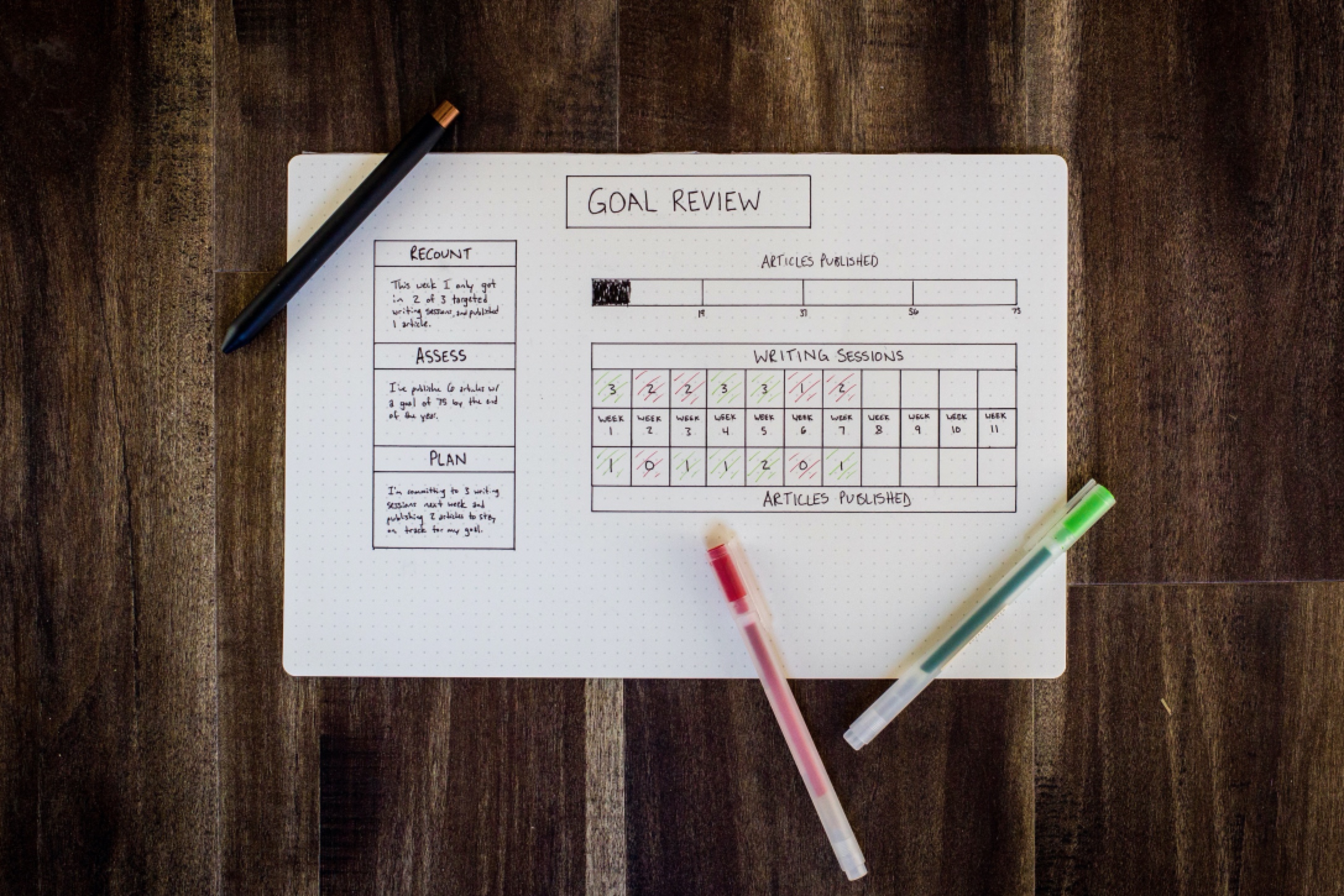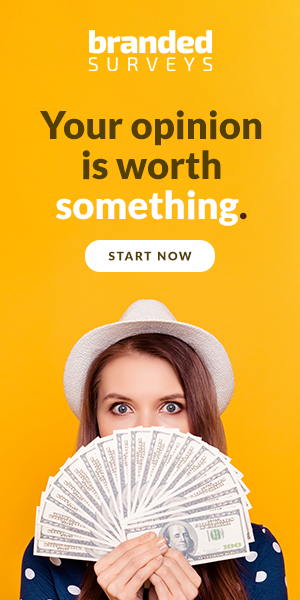Ever gotten a reminder from the dentist for an appointment you totally forgot about? Found you’d been on Youtube mindlessly for hours? Don’t worry, I’ve been there. As a matter of fact, I’m still there. However, I’ve started implementing a lot of tools and practices that have made me far more productive and mindful in daily life. Here are 5 tips to increase your productivity that’ll instantly make you more efficient and feel better about your day.
Use a Planner.
In school, we used planners to keep track of important homework assignments and exams. Why shouldn’t we continue the practice now?
Consistently using a planner keeps appointments top of mind and ensures important to dos are off the back burner.
Here are a few tricks to picking the right planner.
1. Pick one you GENUINELY like.
You need to want to use this planner on a daily basis, so select one that aesthetically pleases you.
2. Be smart about size.
If you carry a small backpack or satchel to work, you won’t want to lug around a massive planner.
3. Evaluate how much room you need per day.
Need very little in order to remind yourself? If so, a weekly one should do just fine. Or are you like me, someone who fills in all the relevant details? You’ll need a daily one.
Budgeting Tip: Order one from Amazon. Planners there will often be far cheaper than in-person stores.
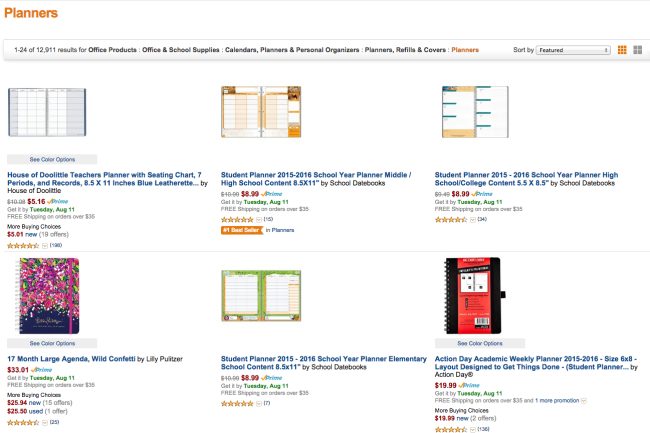
Get Intentional: Track Your Time Online.
Many times I’ve gone online with productive intentions of banking or checking work emails. But later, I realize I’ve been on Facebook and Tumblr for 2 hours.
In this world of Youtube watching and Wikipedia surfing, it’s so easy to get distracted. The Solution: Use online tracking tools to evaluate how and where you’re spending your time online. My top recommends are:
Rescue Time:
This is a desktop application that can be used with Windows, Mac, and Linux. It tracks your activities on both applications and websites. The best part? You can set up alerts for the number of hours you want to spend on a certain website per day.
For example, I love reading articles on sites like Mashable…a little too much some days. I’ve instructed Rescue Time to send me an e-mail when I’ve spent forty-five minutes on Mashable. That’s my cue to shut down that window and get on with real work.
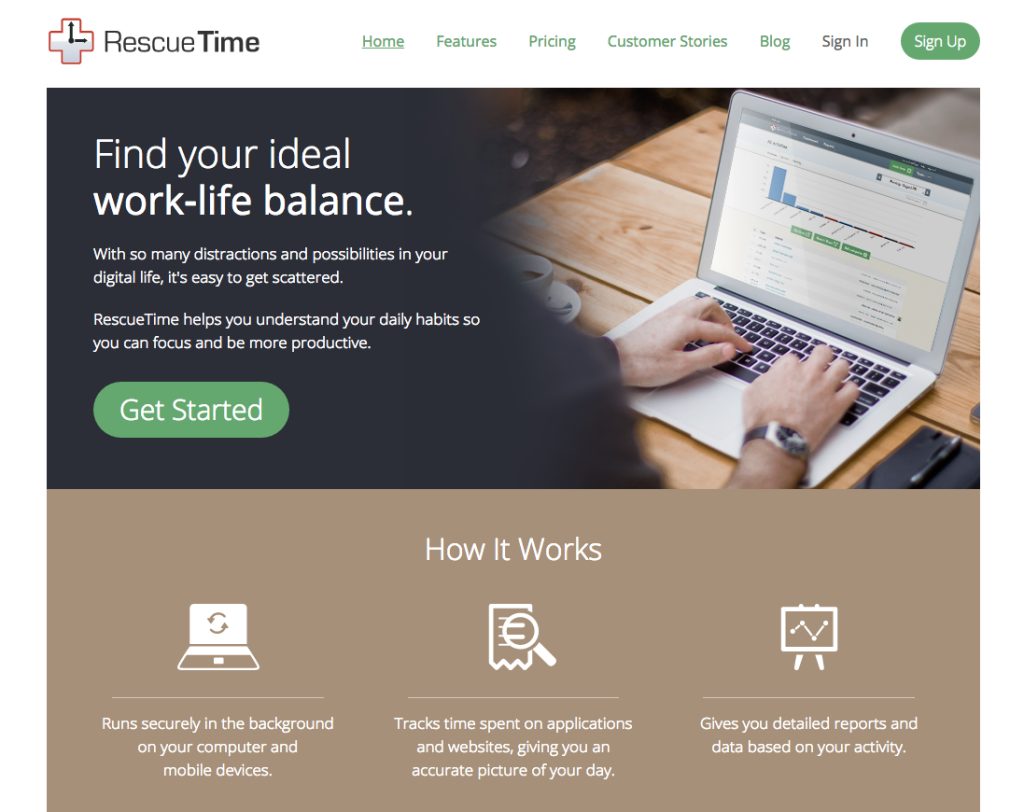
Online Stopwatch:
This is a simple tool that can be used in many ways. Set a timer for when you log onto your email to make sure you don’t get lost in your inbox or set one for monitoring your work productivity. For example, I set an Online Stopwatch for writing this very blog post.
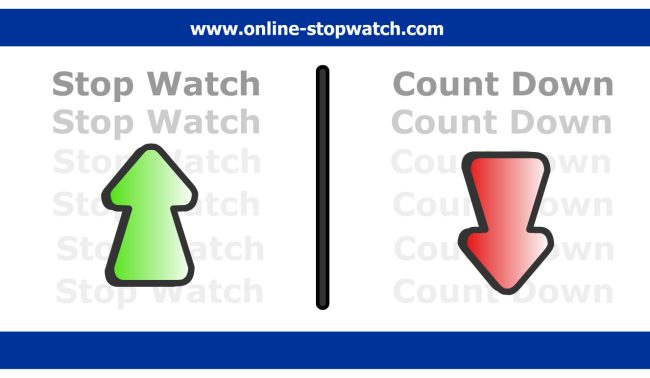
Set Aside Sunday Evenings for Evaluating the Week to Come.
Sunday evening, it’s tempting to sit on the sofa and stream Netflix but, trust me, taking some time to prep for the week to come will make a world of difference.
Consult your planner (which you’re now using from Tip #1). Go over your entire week. When you consciously remember there’s a potluck at work Friday, you won’t be stressing out the morning of that you forgot. That hummus and veggie platter will already be in your fridge.
Get on the Bandwagon: Meal Prep.
After a long day of work or errands, coming home to cook can be daunting. I used to avoid it altogether by ordering delivery or throwing a frozen pizza in the oven. (Not so healthy, my friends.)
I got on the meal prep bandwagon and will never go back. When I open my fridge and have onions pre-chopped, mushrooms pre-washed, cheese pre-shredded and salsa pre-made, it makes whipping up a Spanish omelette a quick fix meal instead of a trial.

Tip: Do meal prep on Sundays at the same time you evaluate your schedule.
Stop the Search for Passwords.
Across our lifetime, how many hours have we spent trying to remember lost usernames and passwords? End the search and rescue with one of two options:
1. Create a private spreadsheet for storing this information.
Each time you create a new profile or set up a new account on Twitter, enter the username and password into this spreadsheet. If you don’t feel comfortable putting the exact password for privacy reasons, no worries. Just write in a statement or question that’s sure to trigger your memory.
OR
2. Utilize a tool.
Use a tool that specifies in password management like Roboform, a tool that remembers your passwords so you don’t have to.
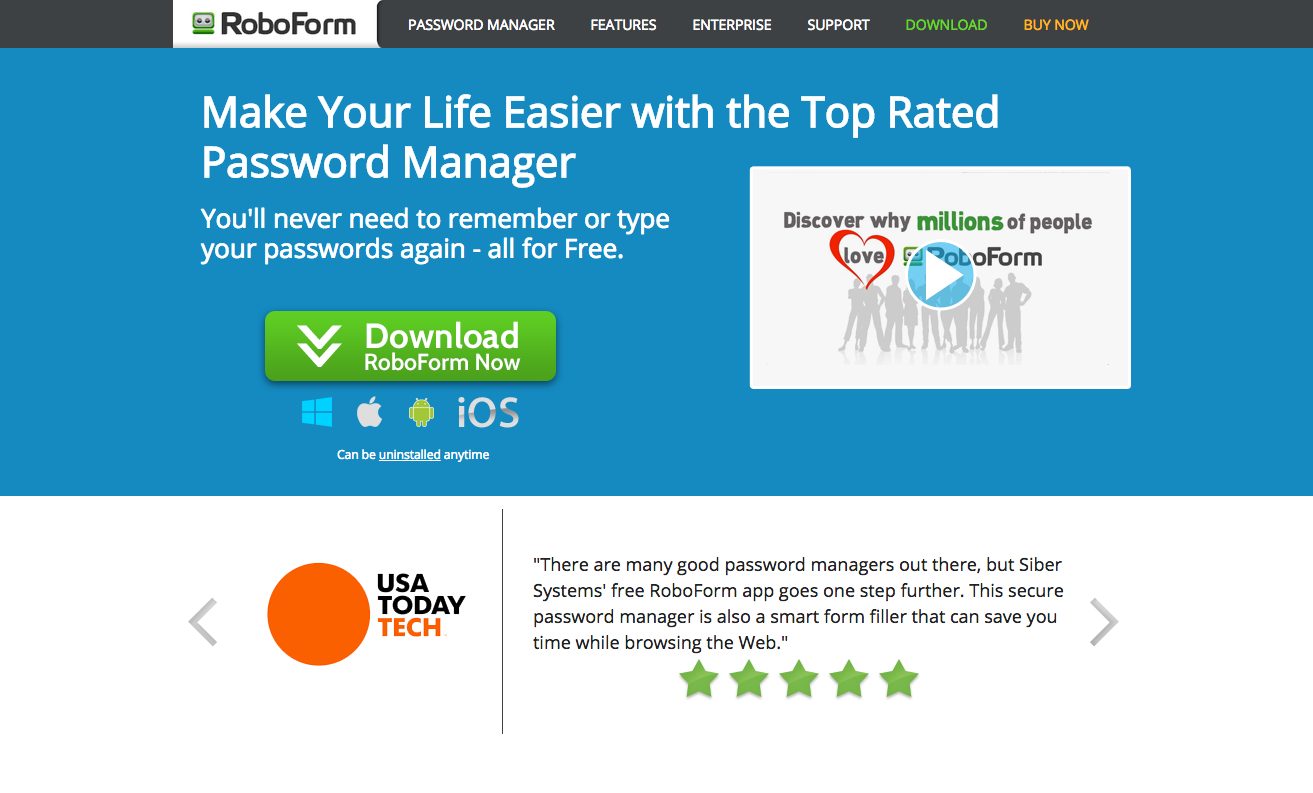
Trust me, such methods have saved me a freakish amount of hours.
Take Paid Online Surveys
Instead of mindlessly scrolling through newsfeed or Youtube, why not make some money? You can get paid to take surveys from home. It’s a super easy way to be productive with your time.